-
Download a Home Directory Backup
Downloading a Home Directory backup in cPanel is a hitch:
- Log into cPanel
- Once logged in click on the 'Backup' icon
3. Scroll down and Click on the 'Home Directory' icon
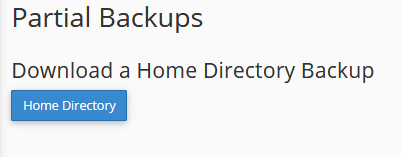
4. The backup file will be downloaded to your computer usually in your 'Downloads' folder. Move this backup to a safer place on your computer for long term storage.
This is a backup of ALL of the files in your home directory (all of the files in your webhosting account). This backup option does NOT contain your databases for your websites.
- Download a Database Backup
-
That's it! You've downloaded a backup of your Home Directory.
-
Need Help? Submit a Ticket or Email: support@glowfroghosting.com
Most Popular Articles
BackUp Options in cPanel
cPanel BackUp Options There are a few different backup options from inside your cPanel account....
How to Backup Your Databases (MySQL)
Option #1 - BackUp Icon in cPanel Making a backup of your databases in cPanel is a hitch: Log...
How to import and export webmail contacts
How to import and export webmail contacts This article describes how to import and export...
How to Log in to cPanel
Option #1 - Access cPanel from within Frog Den Accessing cPanel from within FrogDen is a hitch:...
How to Restore a GlowFrog Created Backup Yourself: Restoring a GlowFrog Hosting Backup from cPanel - Automated Backup System (ABS)
Step#1 - Log into cPanel Restoring your website from a GlowFrog created Backup (ABS) in cPanel...

