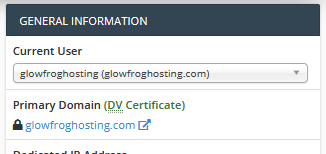Question: What is my primary domain?
Answer: Your primary domain is the main domain in your cPanel account. It is the domain you initially signed up with and that your cPanel hosting account was created under.
Locating your primary domain in cPanel:
- Login to cPanel
- Once logged in you should see the "General Information" block in the top right hand corner of cPanel.
3. Your primary domain is listed underneath the "Primary Domain" label.
Need Help with Your cPanel username and/or password? Submit a Ticket or Email: support@glowfroghosting.com