Use File Manager to view the wp-config.php file.
Locating your WordPress database using "wp-config.php" via File Manager.
- Log into cPanel
- Click on File Manager
- Browse to the 'public_html' directory or the Document Root for your website if WordPress is located in a different directory or is not installed on your main domain.
- Right Click on the wp-config.php file and click edit
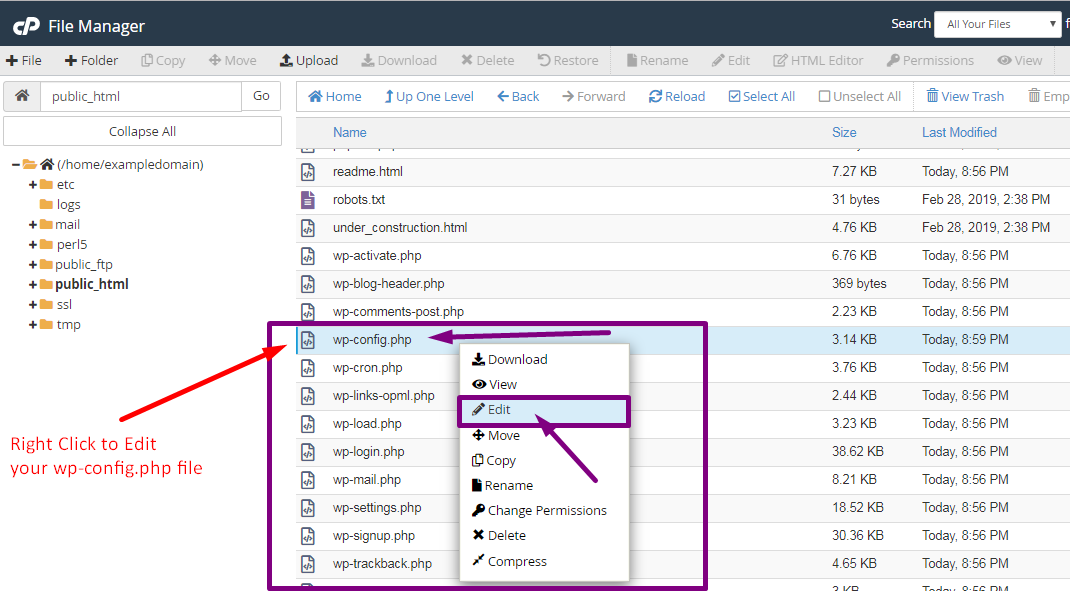
- Click Edit again on the Prompt to open the wp-config.php file for editing.
- Locate the MySQL Settings line in the wp-config.php file then locate the DB_NAME entry. The name of your WordPress database will be in parenthesis. In our example, our WordPress database name is 'exampledomain_exampledb" as outlined in our example below:
exampledomain_exampledb
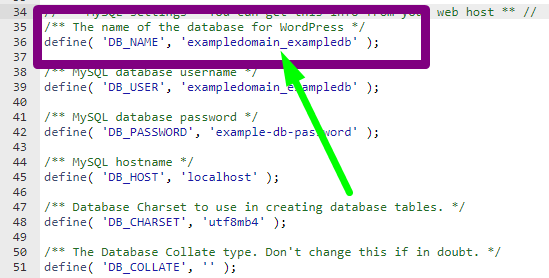
- Click Close in the Top Right-Hand corner of File Manager to close the file without making any changes.
![]()
That's it! Now you have located the name of your WordPress database.

